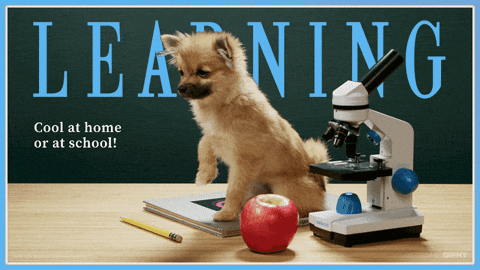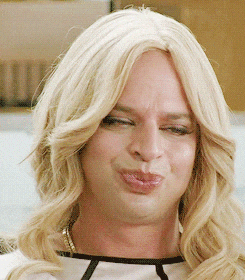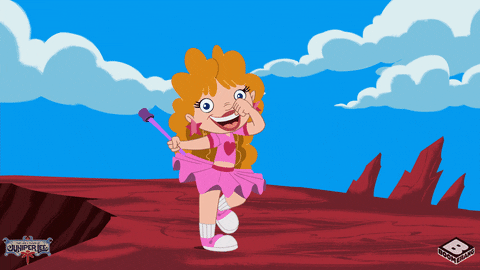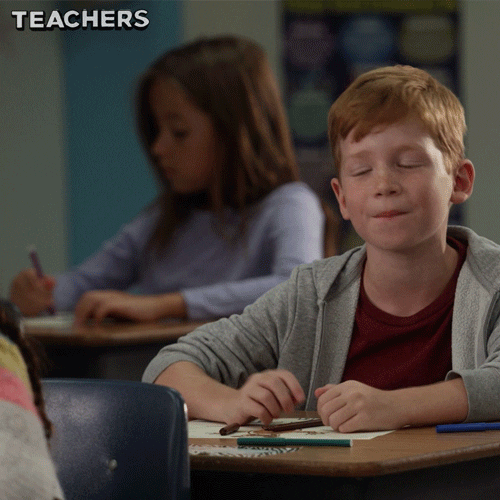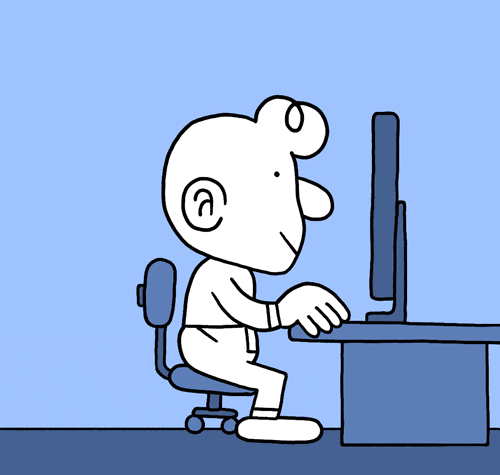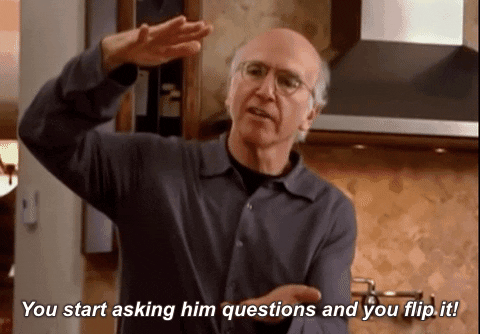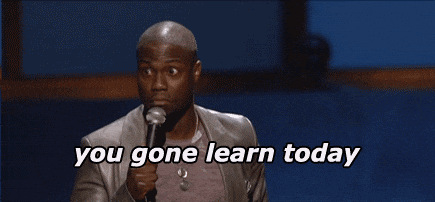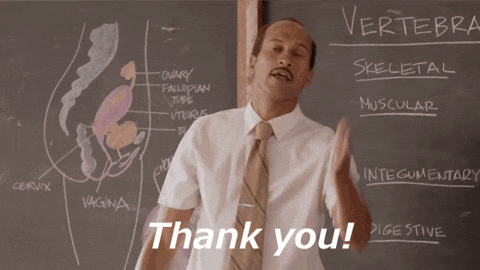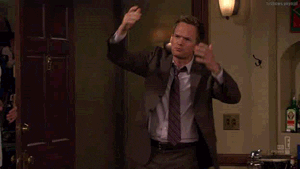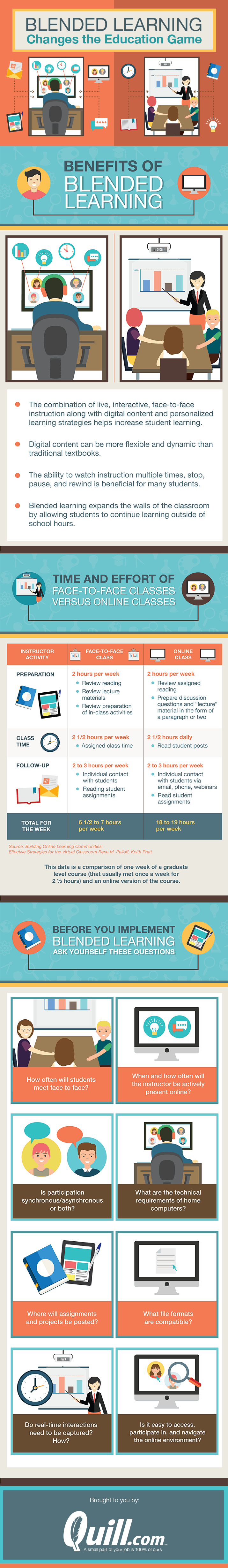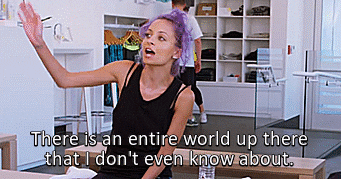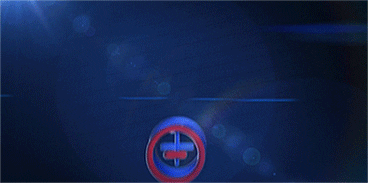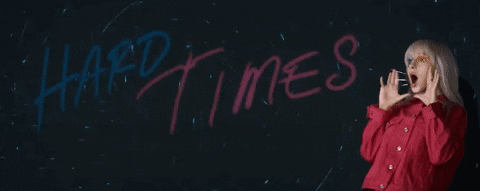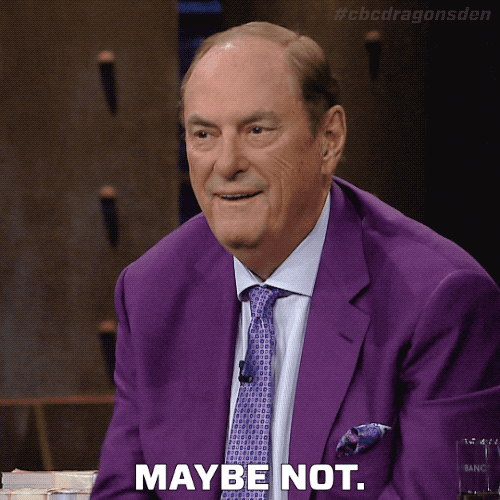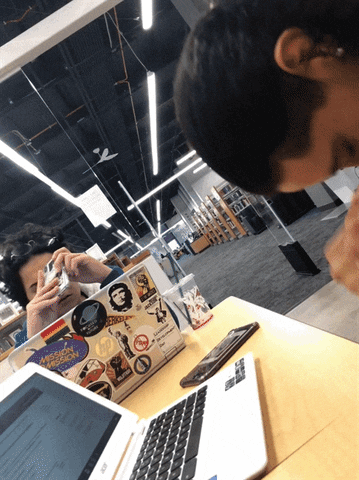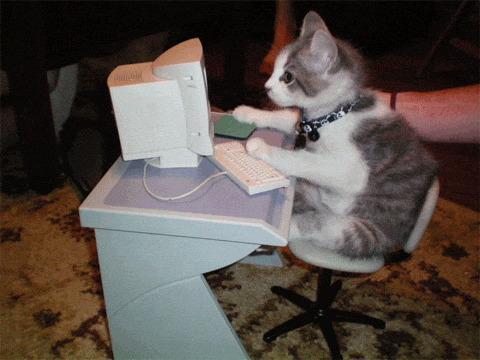I think the reason why I keep coming back to Alec’s courses is because his lessons are relevant to what I do in my classroom. When he gives a project I can see where it fits in my class, and how it will be beneficial for my students. This is important because I want classes that will push me as a teacher and make my classes better.

I was excited when we received the Online/Blended Course Prototype Development because I had just been asked to present Sask. Youth Apprenticeship (SYA) to the Welding and Advanced Construction class. I find that Sask. Youth Apprenticeship (SYA) is important for all students to know about. We often push university on students without really preparing them for other routes. As most teachers, I was apprehensive about having another interruption and being away from my class, but I know that I can do a good job of the SYA presentation because I am passionate about it, and I think I explain SYA in a way that allows students to understand.
When Alec explain the assignment, SYA came to mind, but then I started to think about how there is not enough time in my ELA class to prepare my students for graduation in general. They still have so many questions. My class was created to prepare students for the workforce, but students still did not understand things like what apprenticeship was, how to apply for school, they were not demonstrating employable behaviour. They didn’t know where to go to apply for jobs, they didn’t have a proper resume, and didn’t know how to write a proper email. I don’t fault my students. Some of the knowledge (like what Sask. Poly is), and basic skills fall by the wayside in high school. We have so many other outcomes to reach that it is hard to fit in these real life lessons.

via GIPHY
I started to think about having a place for students to go where they could work on this on their own… when they were caught up in my class, or wanted to do homework… I know farfetched. More importantly, I thought about how cool it would for all teachers and students in my school to be able to access this. The information is beneficial for more than just my students… so that is what I am going to do!
Course profile:
Overview and description of the course:
My course will essentially be a prep course for high school students entering the trades. In my course students will investigate and learn about Skills, Apprenticeship, Graduation Prep, Career Pathing, Certifications, Skills Saskatchewan/ Canada, Workplace Health, Sask. Youth Apprenticeship, and Portfolios.
Many high schools focus on university. My objective will be to prepare students to go into the trades. Make them aware of their rights and responsibilities, and ensure they do the correct steps to prepare them for their lives after high school. Students will also gain many certificates that will help them in the future and obtain Sask. Youth Apprenticeship.
Target student population and demographics (age, grade, etc.):
My students are in grade 11 and 12 and attend Campus Regina Public. They range from 15-18 years old. CRP is a school focused on careers. We have over 15 programs that prepare students for the workforce. Students range in demographics, but usually have access to technology, if not, students can use the technology within the school. This course would be useful for anyone entering the trades.
Course format (blended/online, synchronous/asynchronous, etc.):
The goal for this course is to create an asynchronous class so if the students do not have access to CRP, they can still learn and earn the benefits of the course. My true intention, and my implementation will be blended learning. I will primarily use online tools so it could reach all students all over the school. Ideally, teachers would take the information and apply it to their course; using blended learning to instruct, and use my course to support them.
Course toolset (e.g. platform as well as instructional, communication, and assessment tools):
My platform will be Google Classroom. I have some experience using it, but have recently (the start of this class) researched how to use it to it’s full potential. I like that Google Classroom allows you to assess online (formative and summative), hand back work and how it stores everything in one place. This way students have one place to go to find information and assignments.
There will be instructional videos where students will watch combined with assignments and activities to ensure learning and understanding.
I will also use Edpuzzle for students to watch videos and activities to check for understanding.
I will investigate how to use Zoom and screen casting tools. I will communicate with students through classroom, on specific assignments or have the students come to me in person if they attend Campus Regina Public.
Course content and learning objectives:
My course will be divided into 9 Modules: Skills, Apprenticeship, Graduation Prep, Career Pathing, Certifications, Skills Saskatchewan/ Canada, Workplace Health, Sask. Youth Apprenticeship, and Portfolio. Each will Module will have lessons designed for online and blended learning.
Many of the lessons and assessment objectives can be found in the ELA 20/ A30/ B30 curriculum. It is a relevant and creative way to meet outcomes and indicators.
Students will also gain knowledge about employable skills, apprenticeship, graduation prep, workplace health.
Students will earn the benefits of Sask. Youth Apprenticeship.
Students can complete over 10 certifications to help them get into the trades.
Assessment strategies:
Formative and Summative Assessment can be completed on Google Classroom. Rubrics and expectations will be provided to each student.
Some activities within Sask. Youth apprenticeship will involve online quizzes.
Considerations for common concerns (e.g. low bandwidth, student access to devices, EAL learners, attendance concerns, cultural considerations, socioeconomic status):
My concerns are that students will not understand the importance of this course without some teacher instruction. It is important they understand the terms and their rights once they enter the workforce. I think by applying the information to their chosen career will make it more relatable and understandable. Students must also have access to the internet and some sort of technological device (computer or phone) in order to complete the course.
Some learners will need subtitles, and a combination of instruction and visuals in order to make the information useful.
Rationale for choices made in the design of the course prototype:
Most of my students have access to technology. Once they know about the benefits of SYA, and the course, students will see the benefits of completing the course.
Google Classroom was a good choice for my school as all RPS students have access to it and are somewhat familiar with the platform.
I want my students to understand the importance of the content and complete it in order to be prepared for their futures.
Many of my students work at a different pace. By having lessons asynchronous, I can allow students to work on the course when they have time.
Many of the teachers in my school do not find time to teach their students about their options regarding the trades. By providing them with a course I am making their lives easier, and allowing their students to benefit.

via GIPHY
Obviously I have some tweaking to do. I need to investigate good tools to make quality videos. I want to make this course as interactive as possible in order to keep students engaged. I will need to fine tune these ideas in the next couple of weeks.
If you have any good websites/ tools/ apps that you use, please let me know! Any advice is welcome and appreciated!